Aarav Puri
Sophomore @ Stratford Preparatory |
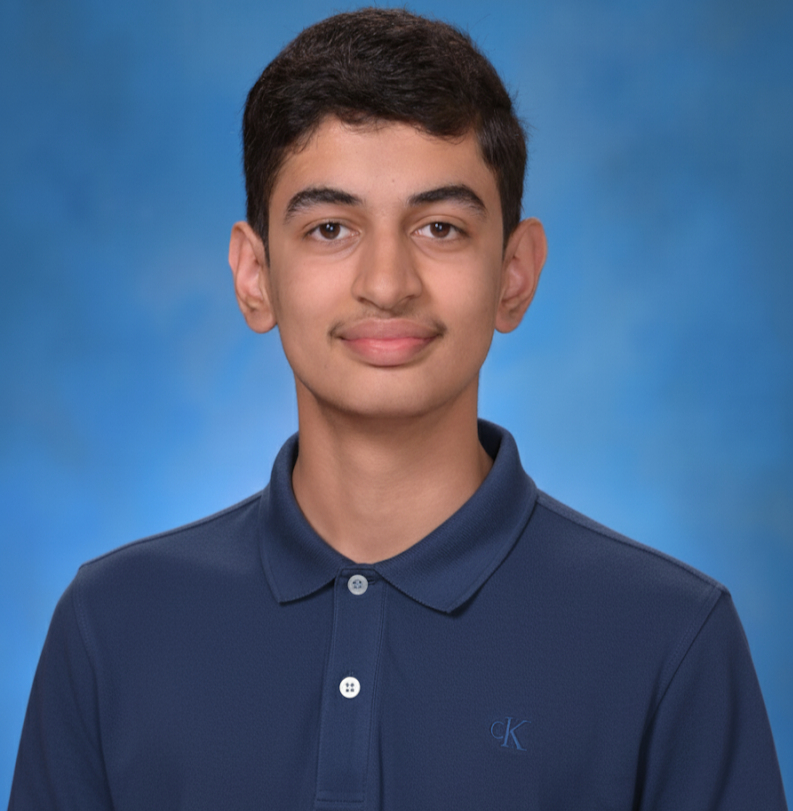
Currently a sophomore at Stratford Preparatory Blackford with a strong interest in technology. I enjoy building projects that blend creativity with problem-solving.
When I’m not on the computer, I’m usually on the basketball court or playing badminton. As a big Golden State Warriors fan, I enjoy keeping up with the game just as much as playing it myself.
🚀 What I'm Working On
BarcodeSense
Building an AI-powered food scanning app that helps users make healthier choices. Upload a barcode image to get instant product information, personalized health alternatives, mood-based suggestions, and eco-impact scores. Combining nutrition data with AI to transform how people understand their food.